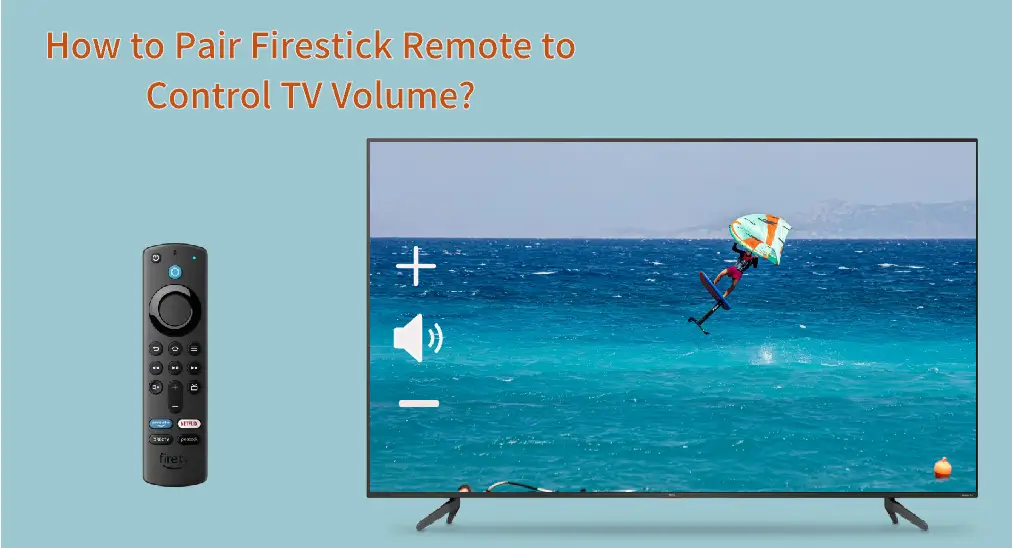
Emparelhar seu controle remoto Firestick para controlar o volume da sua TV pode otimizar sua experiência de visualização ao reduzir a necessidade de múltiplos controles remotos. Neste guia, vamos guiá-lo pelo processo para emparelhar o controle remoto do Firestick com o volume da TV.
Índice
O que é o controle remoto do Firestick?

Newer Firestick remotes, especially from the Firestick 4KAinda são pequenos dispositivos de plástico preto, mas são projetados não apenas para navegar no conteúdo de streaming no seu Firestick, mas também para gerenciar funções essenciais da sua TV, incluindo ajustes de volume e configurações de energia.
O design permite que você controle o volume da sua TV diretamente do controle remoto do Firestick, eliminando o incômodo de alternar entre o controle remoto do Firestick e o controle remoto da TV. Isso se torna realidade após um processo de pareamento, e role para baixo para ver como parear o controle remoto do Firestick com a TV para o volume.
Prepare-se para emparelhar o controle remoto do Firestick com a TV.
Como controlar o volume da TV com o controle remoto do Firestick? Você precisa emparelhar o controle remoto do Firestick com a TV. Mas antes de mergulhar no processo de emparelhamento, há várias preparações para um processo de emparelhamento suave.
Primeiro, certifique-se de que as baterias dentro do controle remoto do seu Firestick tenham energia suficiente. A baixa energia da bateria pode causar falha no emparelhamento.
Em seguida, certifique-se de que o software do seu Firestick está atualizado. Você pode verificar uma atualização indo para Configurações > > Sobre > Verificar atualizações.
Último, habilitar HDMI-CEC (Consumer Electronics Control) na sua TV e Firestick para permitir que esses dispositivos conectados via HDMI se comuniquem e controlem um ao outro de forma eficaz.
HDMI-CEC foi incorporado em muitas TVs contemporâneas, mas tem nomes diferentes em diferentes marcas de televisores. Por exemplo, na TV Vizio, é chamado de CEC, mas é chamado de SimpleLink na TV LG.
Como habilitar HDMI-CEC na TV e no Firestick? As etapas são diferentes para TVs diferentes, e gostaríamos de compartilhar as etapas em uma TV LG. Consulte o manual da TV se sua TV for de uma marca diferente.
Aqui está como ativar o HDMI-CEC na TV LG e no Firestick:
- Na TV LG:
Paso 1. Pressione o Configurações botão no seu controle remoto LG.
Paso 2. Vá para Todas as Configurações > Em geral > Dispositivos > Configurações HDMI > SIMPLINK (HDMI-CEC).

Paso 3. Habilite o CEC se ele estiver desativado.
- No Firestick:
Paso 1. Pressione o casa botão no seu controle remoto Firestick.
Paso 2. Localize a configuração de ícone de engrenagem na tela inicial e selecione-a.
Paso 3. Vá para Exibição e Áudio > Controle de Dispositivo HDMI CEC.

Paso 4. Ative o recurso CEC se estiver desligado.
Emparelhar o controle remoto do Firestick com o volume da TV
Siga o tutorial sobre como emparelhar o controle remoto do Firestick com o volume da TV LG para concluir o processo de emparelhamento.
Paso 1. Volte ao menu de configurações do Firestick e escolha a Controle de Equipamentos opção do menu.
Paso 2. Escolha o Gerenciar Equipamento opção do menu de Controle de Equipamento.

Paso 3. Escolha o Televisão opção enquanto você sincroniza seu Firestick para uma televisão.

Paso 5. Escolha o Alterar TV opção e escolha novamente se for promovido.
Passo 6. Aguarde seu Firestick identificar as informações da sua TV. Se o Firestick exibir o nome da sua TV, escolha Por favor, forneça o texto que você gostaria que eu corrigisse e traduzisse.; caso contrário, escolha Entendido! Se precisar de algo mais, estarei aqui para ajudar. e escolha sua banda de TV da lista.

Passo 7. De acordo com a mensagem exibida na tela, pressione o power pressione o botão no controle remoto do Firestick, aguarde 10 segundos e pressione o botão novamente.
Passo 8. Se a TV responder aos comandos do controle remoto, escolha Por favor, forneça o texto que você gostaria que eu corrigisse e traduzisse.; caso contrário, faça mais tentativas.
Passo 9. Escolha Next para um teste de volume.
Passo 10. Pressione o Volume + e Volume – botões no controle remoto do Firestick para ajustar os níveis de volume.
Passo 11. Escolha Por favor, forneça o texto que você gostaria que eu corrigisse e traduzisse. se o controle remoto pode controlar o volume durante o teste de volume.
Passo 12. Siga as instruções na tela para completar as próximas configurações.
Assim que a conexão for estabelecida, você pode use seu controle remoto Firestick para controlar sua TV. volume without juggling multiple remotes. Plus, you can also use o controle remoto do Firestick para desligar a TV..
Se você deseja controlar o volume de outra TV com o controle remoto do Firestick, vá para Configurações > Controle de Equipamentos > Gerenciar Equipamento > Televisão > Alterar TV e siga as instruções na tela.
Controle remoto do Firestick não está emparelhando com a TV
Se o controle remoto do seu Firestick não estiver emparelhado com sua TV ou se o controle de volume não estiver funcionando, siga o próximo processo de solução de problemas.
- Verifique o nível da bateria. Como mencionado acima, pouca energia da bateria pode causar problemas de conectividade e controles defeituosos, incluindo ajustes de volume. Se as baterias novas foram instaladas recentemente, verifique se estão posicionadas corretamente.
- Reinicie seu Firestick. Desconecte seu Firestick das fontes de energia e da sua TV, espere cerca de 60 segundos e, em seguida, conecte-o novamente. Isso pode ajudar a limpar quaisquer falhas temporárias que influenciem o desempenho do controle remoto e atualizar o controle remoto.
- Desconecte outros dispositivos Bluetooth. Se houver muitos dispositivos Bluetooth conectados à sua TV, isso pode interferir na funcionalidade do controle remoto.
- Emita comandos de voz para Alexa. Tente usar comandos de voz da Alexa para ajustar o volume, como "Alexa, aumentar o volume" ou "Alexa, diminuir o volume".
- Atualize o firmware do Firestick. Um firmware desatualizado pode ter problemas de compatibilidade e, portanto, verifique se o firmware do seu dispositivo está atualizado indo para Configurações > > Sobre > Verificar atualizações.
- Redefinir Firestick para os padrões de fábrica. Por fim, execute uma redefinição de fábrica no seu Firestick indo para Configurações > > Redefinir para as Configurações de Fábrica. Isso apagará todas as configurações e retornará o dispositivo para as configurações de fábrica.
Como aumentar o volume da TV sem controle remoto?
Você tem uma terceira opção para controlar o volume da sua TV: instalar o Aplicativo de Controle Remoto Universal para TV fornecido pela BoostVision. O aplicativo permite que você controle seu Firestick ou TV Samsung/Roku/LG/Vizio usando seu smartphone.

Baixe o Controle Remoto Universal
O Fim
Como fazer o controle remoto do Firestick controlar o volume da TV? Você precisa programar o controle remoto para a TV. Este guia usou uma TV LG como exemplo para explicar como conectar o controle remoto do Firestick ao volume e à energia da TV, mas o processo é semelhante para outras marcas. Ao seguir estas etapas, você pode simplificar sua experiência de visualização e gerenciar sua TV e Firestick com um único controle remoto.
Parear o Controle Remoto do Firestick com a TV - Perguntas Frequentes
P: O controle remoto do Fire Stick pode controlar a TV?
Sim, o controle remoto do Fire Stick pode controlar sua TV se sua TV suportar HDMI-CEC. Ao habilitar o HDMI-CEC tanto na sua TV quanto no Firestick e configurar as configurações no Firestick, o controle remoto pode gerenciar as funções de energia e volume.
Q: Como conectar o controle remoto do Firestick ao volume e à energia da TV?
Primeiro, ative o HDMI-CEC na sua TV e no Firestick. Em seguida, emparelhe o controle remoto do Firestick com a TV indo para Configurações > Controle de Equipamentos > Televisão Por último, siga as instruções na tela para emparelhar seu controle remoto.
P: Por que o volume não está funcionando no controle remoto do meu Fire Stick?
Problemas de bateria, falha de emparelhamento, função de mudo ativada e interferência de sinal são as razões comuns para o volume do controle remoto do Fire Stick não funcionar.








