Striking Advantages of the Philips Remote Control
Support IR & Wi-Fi Control
The Philips TV Remote App supports both IR and Wi-Fi control, ensuring you can easily operate your Philips TV, no matter if you're connected to a network or not.
Simple Setup and Easy Use
With a sleek design and intuitive interface, the virtual Philips TV remote app makes setup and operation a breeze for users of any experience level, ensuring a smooth and enjoyable control experience.
Seamless TV Control
This Philips Smart TV remote includes advanced features like a built-in keyboard, touchpad, app shortcuts, and smooth screen mirroring and casting capabilities.
Broad Compatibility
The universal remote control for Philips TV is compatible with both iOS and Android devices, making it easy to control most Philips Smart TVs.
How to Use Philips Remote App
Get the universal remote for Philips TV on your mobile device, so you can easily control your Philips TV when your Controle remoto da TV Philips não está funcionando.
Virtual Remote for Philips TV Features
Friendly Interface & Powerful Compatibility

Try the Brand New Philips Universal Remote Control
No more stuck buttons or dead batteries. The free universal remote Philips app lets you swipe effortlessly to navigate, browse, and adjust settings with a simple touch.
The Philips remote universal provides key functions like the Home button for quick access to the main menu, Arrow Keys for smooth navigation, a Back button to exit menus, and Playback Controls for effortless media control.
With the Philips TV Remote App for Android and iOS, you can enjoy a seamless on-screen keyboard for quick and accurate text input. No more struggling with Arrow Keys—simply type, search, and browse effortlessly with smooth, responsive controls.

Instant Channel Access
The Channel Shortcuts of this universal Philips remote app allow you to switch between your favorite channels or launch apps with just a tap. This feature saves time and makes navigation faster, giving you a smoother, more efficient viewing experience.
- Complete App List: Say goodbye to endless scrolling! The app provides an organized, easy-to-access list of all the apps installed on your Philips Smart TV, letting you find what you need instantly.
- Quick Search: No more wasting time looking for apps. The search feature allows you to find any app in seconds, ensuring that you can jump to your desired content without delay.
- Favorite Shortcuts: Customize your viewing experience by pinning your most-used apps and channels to the top of the list. With a single tap, you can go directly to your favorites, making them always available with minimal effort.
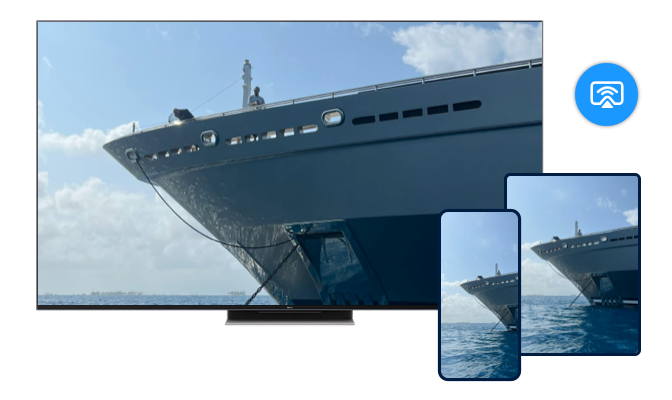
Mirror Your Mobile Screen to Philips TV
The Philips remote control universal offers a seamless Screen Mirroring feature, allowing you to wirelessly share your smartphone or tablet's screen with your Philips TV. Whether you want to display photos, watch videos, or enjoy content, this feature provides a simple way to enjoy your mobile content on a much larger screen.

Cast Videos & Media to Philips TV
Easily cast your favorite videos, photos, and media content from your mobile device to your Philips TV. Whether you're streaming online videos, watching YouTube, or sharing personal memories, you can enjoy it all on the big screen without disrupting your phone's use.
Philips Universal Remote Instructions
Explore the Philips control remote interface with a preview, so you can see exactly how it works before using it on your TV.

















