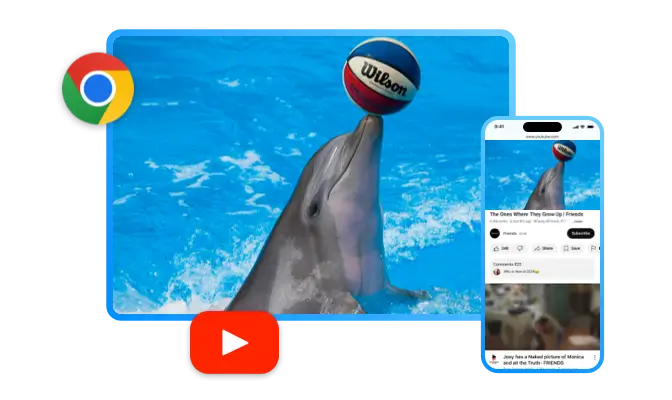Why Choose the Screen Mirroring App for Philips TV?
Compatibilidade Universal
The Philips screen mirroring app supports almost all Philips TV models, including Philips Roku TV. Whether you own a Philips 4K TV or an older model, enjoy smooth screen mirroring with no compatibility issues.
Wireless and Hassle-Free
Wondering how to screen mirror on Philips TV? This app eliminates the need for HDMI cables, offering a truly wireless experience. Simply connect your phone and TV to the same Wi-Fi network and start mirroring instantly.
Comprehensive Mirroring & Casting
Enjoy a versatile Philips 4K TV screen mirroring experience with full support for AirPlay, Chromecast, Miracast, and DLNA. Seamlessly cast and mirror content across devices.
Enhanced Viewing Experience
Stream your favorite content, cast to Philips TV from YouTube, or share presentations in crisp HD. Enjoy Philips TV screen mirroring iPhone with no lag, making every moment on the big screen more immersive.
Try the Phillips Screen Mirroring App for Big-Screen Viewing
Bigger Screen, Brighter Experience
Philips Screen Mirroring App Preview
Ditch the cables and unlock a smarter way to screen mirroring Philips Smart TV: