
Rokuリモコンでテレビを操作できますか?
その Rokuストリーミングデバイス テレビ番組、映画、YouTube動画など、さまざまなエンターテインメントを提供しているため、多くの人々がそのデバイスにお金を費やすことをいとわない。
しかし、Rokuストリーミングデバイスを購入すると、リモコンが1つ増え、複数のリモコンを使い分けてテレビを操作するのは不便です。そのため、次の質問が生じます:どうやってRokuリモコンを使ってテレビを操作するか。
他のブランドのテレビ、例えばLGやサムスンなどを操作するためにRokuリモコンを使用することは可能です。それを行うには、Rokuリモコンをテレビにペアリングする必要があります。以下のガイドに従ってください。 BoostVision 見るために Rokuリモコンをテレビにプログラムする方法.
Rokuリモコンをテレビにプログラムする方法は?
Rokuリモコンを非Rokuテレビにプログラムするには、いくつかのステップを完了する必要がありますが、ステップはRokuリモコンの種類によって異なります。
Rokuリモコンのタイプを見分ける
Rokuリモコンには2種類あります:Roku Simple RemoteとRoku Voice Remoteです。3つの視点からそれらを区別できます。
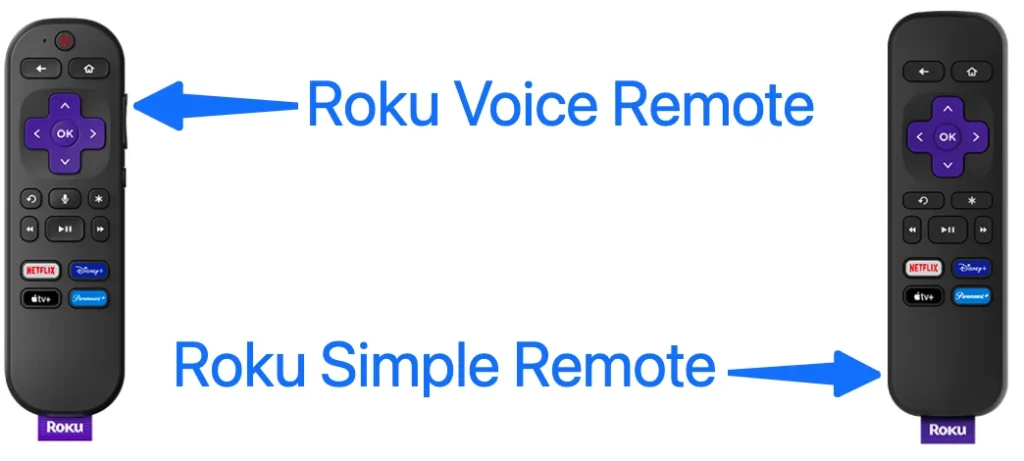
- 伝達方法で伝えてください。
シンプルなリモコンは、他のリモコンと同じように赤外線を使用してRokuデバイスと通信する基本的なものです。しかし、音声リモコンは、WiFiを使用してテレビと通信する高度なものです。
- 音声ボタンで伝えてください。
音声ボタンはRoku Voice Remoteのみにあります。Roku Simple Remoteには、電源、ホームなどの基本的なボタンしかありません。
- ペアリングボタンで伝えてください。
ほとんどのRoku音声リモコンにはペアリングボタンが付いていますが、シンプルなリモコンにはそのボタンがありません。ペアリングボタンは通常、リモコン内のバッテリーコンパートメントの近くにあります。したがって、バッテリーカバーを外して、リモコンにそのようなボタンがあるか確認してください。
お使いのRokuリモコンの種類がわかったら、以下の対応するチュートリアルに従って、Rokuリモコンをテレビにプログラムすることができます。
Roku Simple Remoteをテレビにペアリングする
Rokuリモコンをテレビにペアリングするには、新しい電池を取り付けてリモコンをテレビに向けます。その後、Rokuリモコンでテレビを操作できます。リモコンとテレビの間に障害物がないことを確認してください。
Roku Voice Remoteをテレビにペアリングする
音声リモコンにペアリングボタンがある場合は、そのボタンを使ってリモコンをテレビにプログラムできます。
ステップ1. 音声リモコンの電池カバーを取り外してください。
ステップ2. バッテリーコンパートメント内のバッテリーに十分な電力があることを確認してください。
ステップ3. ペアリングボタンを見つけて、5秒間押してください。
ステップ4. ペアリングボタンの隣のライトが点滅しているとき、「ペアリングリモコン」のメッセージがテレビ画面に表示され、プログラミングプロセスが完了するまで5〜10秒待ちます。
音声リモコンにペアリングボタンがない場合は、リモコンのバッテリーカバーを外して、押します。 ホーム そして Backspace リモコンのボタンを5秒間押し続け、ステータスライトが点滅し始めるか確認してください。もし点滅したら、リモコンはペアリングモードになっています。
リモコンがテレビに正常にプログラムされると、コーヒーテーブルには1つのリモコンアプリだけを置くことができ、複数のリモコンアプリによるコーヒーテーブルの混乱を解消できます。
おすすめの読書です: Roku TVの入力を素早く変更する方法【リモコンがある場合とない場合】
最終的な考え
テレビを操作するためにRokuリモコンを使うには、最初にリモコンをテレビにプログラムする必要があります。そのためには、Rokuリモコンの種類を確認する必要があります。シンプルなリモコンを使用している場合は、テレビに向けるだけです。音声リモコンの場合は、ペアリングボタンまたはホームボタンとバックスペースボタンを同時に5秒間押します。
物理的なRokuリモコンを使用する以外に、リモコンアプリを使用してテレビを操作することもできます。 リモコンアプリ BoostVisionのアプリは人気があります。 Rokuのリモコン交換。物理的なRokuリモコンが見つからないか、機能しない場合、このアプリは非常に役立ちます。アプリのさらなるサポートについては、連絡することができます。 サポート@boostvision.com.cn.
Rokuリモコンをテレビにプログラムする方法のFAQ
Q: ペアリングボタンなしでRokuリモコンをテレビにペアリングするにはどうすればいいですか?
- リモコンのバッテリーカバーを外し、バッテリーが十分な電力を持っていることを確認してください。
- リモコンアプリのホームボタンとバックスペースボタンを同時に約5秒間押してください。
- ステータスライトが点滅しているか確認してください。 もしそうなら、ペアリングが完了します。
Q: Rokuリモコンのペアリングボタンはどこにありますか?
ペアリングボタンは、リモコンをテレビに瞬時にペアリングするためのもので、一般的にはバッテリーカバーの下にあります。ですので、リモコンのバッテリーカバーを外すだけで、バッテリーコンパートメントの横にペアリングボタンとステータスライトが見つかります。








