Smart Remote Control App for LG TV
The free Universal Remote App for LG TVs, compatible with all models of LG WebOS TV, enables you to control LG TVs without a remote. As an all-in-one app, additional paid features like casting and channel shortcuts boost your streaming experience.
六百万以上のダウンロード
優れたアプリストアの評価:

最高評価のLG TVリモコンアプリ
PINコード接続
Simply enter the provided PIN code on your LG TV screen through the LG remote app's interface, and the connection is established securely and seamlessly.
先進的なナビゲーションモード
With the D-pad, trackpad, and keyboard displayed on the LG Smart TV Remote app, browsing on your LG TV becomes effortless.
クイックアクセスボタン
Quickly launch channels like YouTube, Netflix, Disney Plus, and your favorite TV apps with a single tap on your LG TV remote control app, saving you time and effort.
画面ミラーリング&テレビへのキャスト
Wirelessly mirror and cast content to a bigger screen. Enjoy watching movies with family, viewing photos and slideshows, or playing mobile games on a larger display.
LG TV Remote App Features
More functions, less complexity
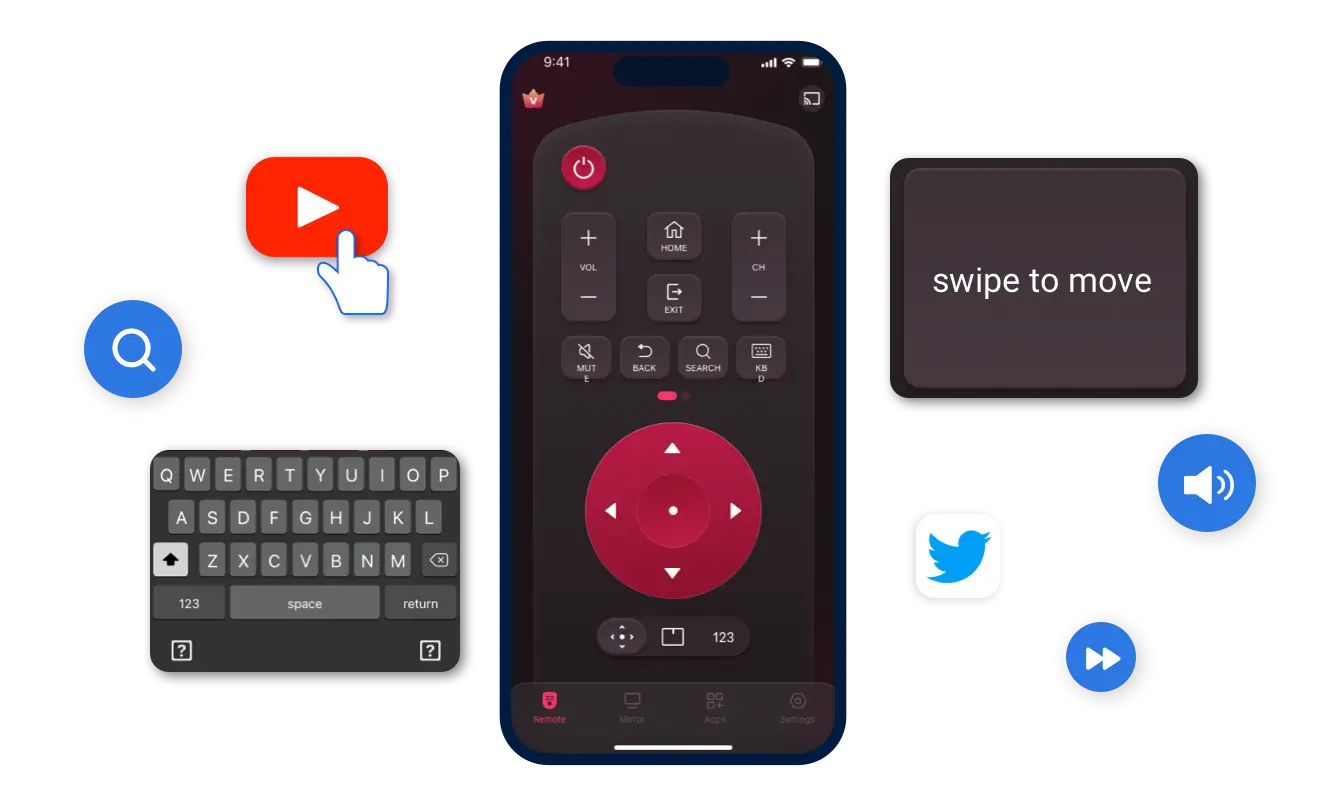
Replace Your Traditional Remote
The LG TV remote replacement features Rich Functions for LG TV controls, including powering on/off the TV, adjusting the volume, changing the TV input, and navigating through the Settings menu. It functions as your physical remote, allowing you to control your LG TV with a phone or tablet without a remote in record time.
Incorporating the Keyboard of your smartphone, the remote app for LG Smart TVs handles lengthy and complex text entries in seconds, freeing you from the hassle of toggling directional buttons on the physical remote for each on-screen character selection.
Revolutionize your LG TV experience with the remote app's Touchpad feature, which brings effortless navigation to your fingertips. Just like using a computer cursor, you can scroll, click, and move swiftly through your LG TV screen. Enjoy seamless control and discover content faster than ever. Get the best LG remote app today.
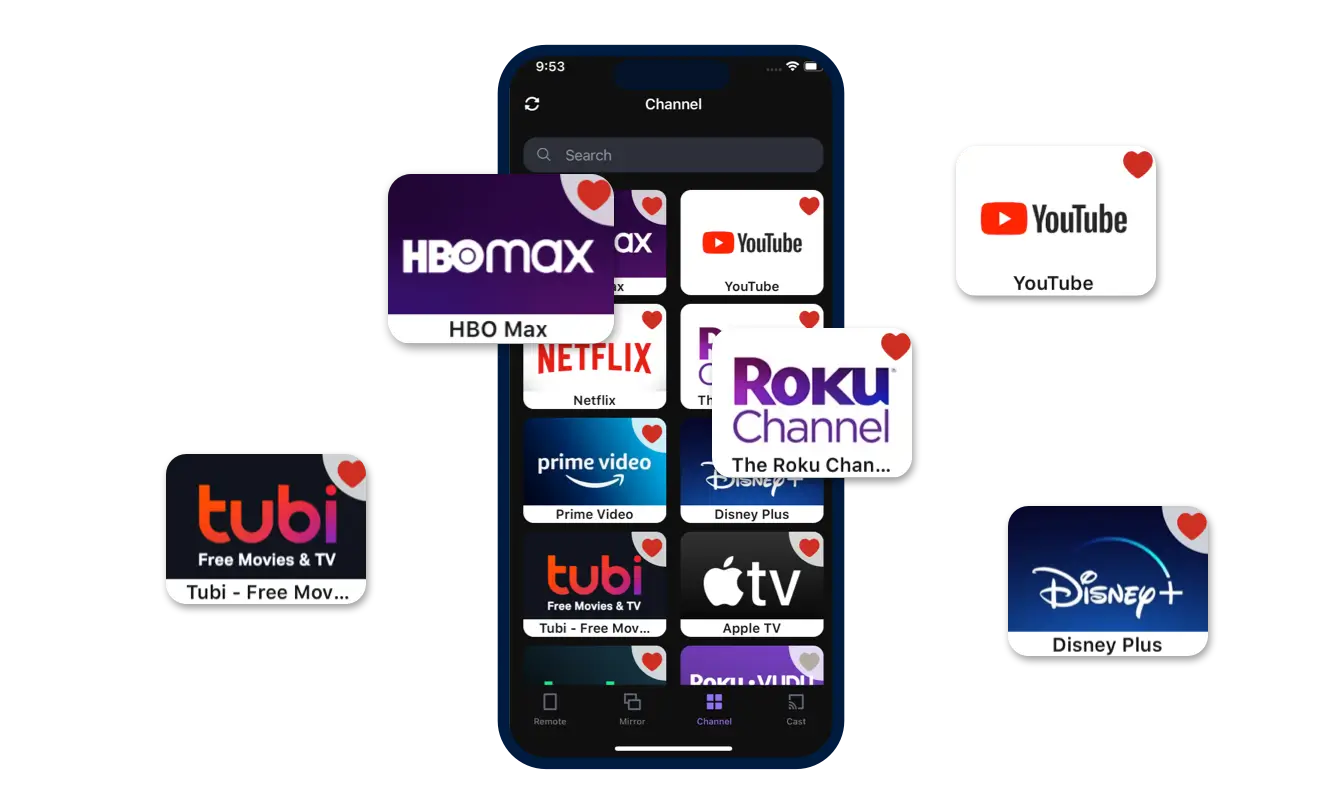
Luanch Apps From Your Phone
The LG TV Remote App for Android with the App Shortcut feature enables you to launch an app through your mobile device, providing quick access to all your installed apps on your LG TV in one tap.
- Full App List: Effortlessly browse a complete list of all installed apps on your LG TV, allowing you to find and access any app instantly without scrolling through your TV's menus.
- App Search: The built-in search function helps you locate specific apps in seconds, saving you time and getting you directly to what you need.
- Pin Favorite Apps: Customize your experience by pinning your preferred apps to the top of the list, ensuring your favorites are always at your fingertips.
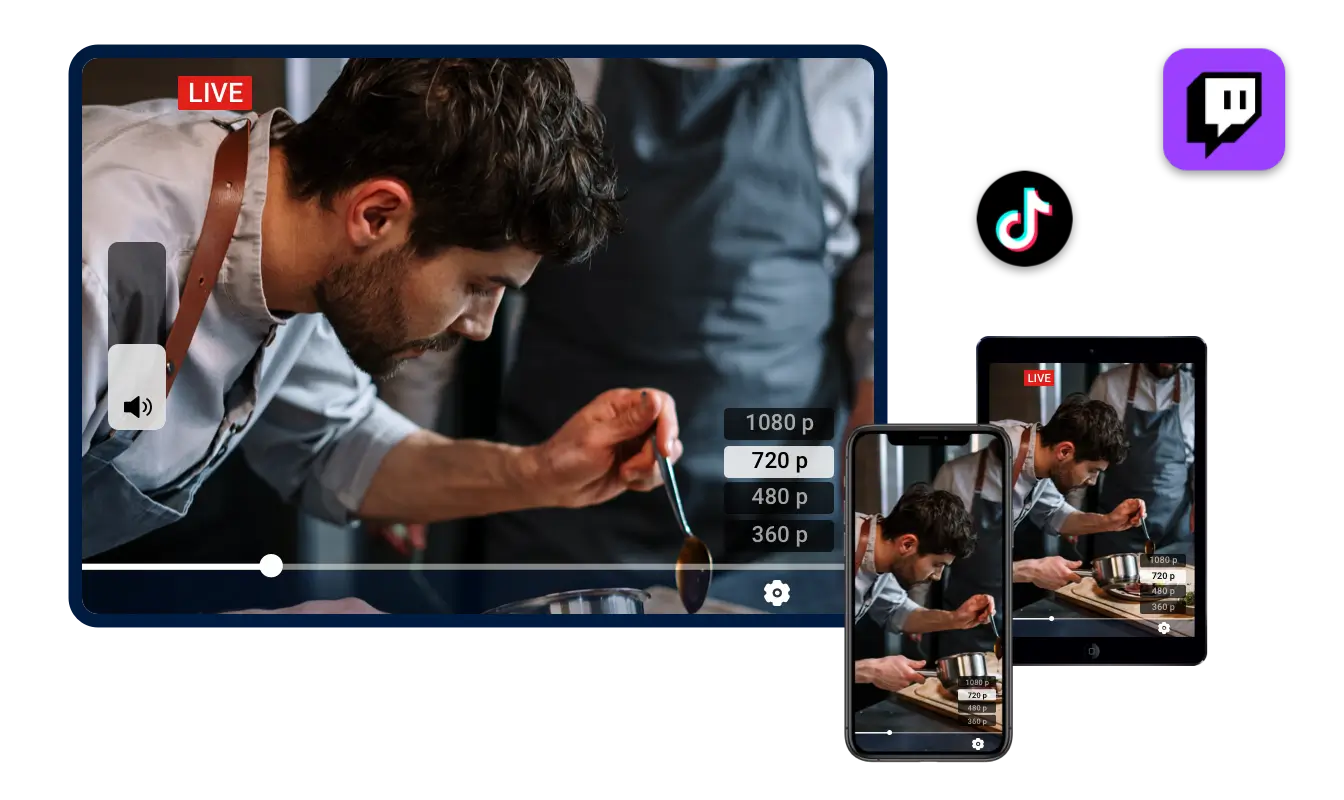
Mirorr Phone Screen to LG TV
In addition, the LG Smart TV Remote App has a powerful Screen Mirror feature, wirelessly displaying your mobile content on your large LG TV screen with minimal latency—no HDMI needed. Plus, enjoy flexible sound control and select your preferred mirroring quality for an upcoming optimized viewing experience.

Cast Content From Phone to LG TV
With the LG webOS TV Remote app, you can enable the Cast feature to cast content from your phone or tablet to your LG TV. Cast online videos from websites and YouTube, bringing your favorite internet clips to the big screen with ease; or cast local photos and videos to LG TV, allowing everyone to enjoy your memories in full view.
Support All LG Smart TVs
Looking for a free LG TV remote app for Android or iOS? Remote for LG TV is compatible with all popular LG smart TV models. Download the app and get it paired effortlessly!
- LG CX OLED 4K TV
- LG GX OLED 4K TV
- LG NanoCell NANO99 8K TV
- LG UN7300 4K TV
- LG OLED A1 4K TV
LG TVリモートアプリプレビュー
当社の製品の実際のインターフェースをお見せすることを敢えてします。あなたが何を得るかを知ることができます。


















