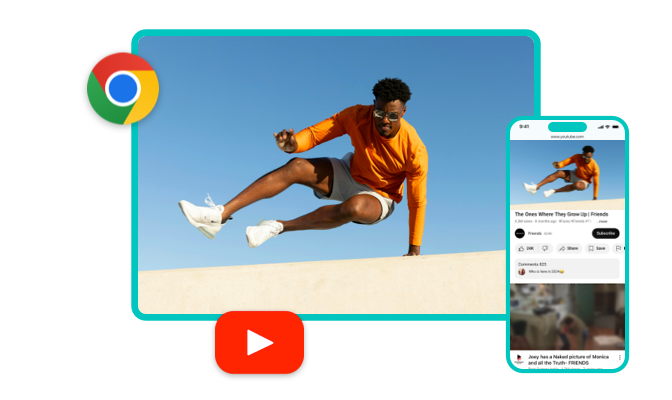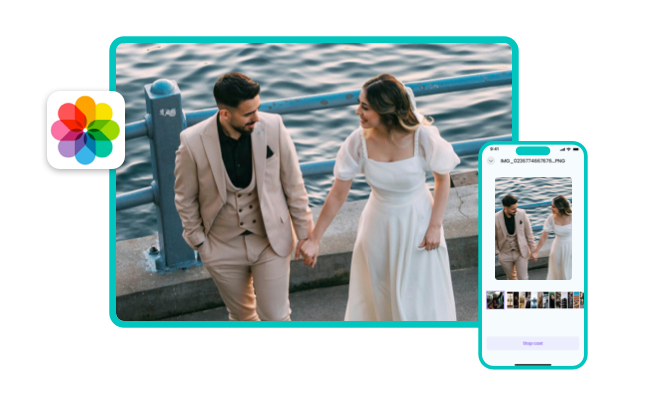Why Use Our App for Screen Mirroring Hisense TV
Instant Compatibility
Whether you have a Hisense Smart TV, Roku TV, or Android TV, the app automatically detects your TV model, making it easy to get started with screen mirroring.
Wireless Mirroring
The Hisense screen mirroring app delivers a smooth, wireless experience, allowing you to instantly cast content from your phone to your TV without messy cables or additional equipment.
DLNA-Powered Streaming
The mirror for Hisense TV app utilizes cutting-edge DLNA technology for high-quality, buffer-free streaming, ensuring that your movies, music, and photos look as good on your Hisense TV as they do on your device.
Easy-to-Use App
With a clean and user-friendly design, the app makes Hisense TV screen mirroring iPhone fast and simple. Just a few taps and you're ready to start streaming—no complex setup or extra equipment required.
All-in-One Hisense TV Screen Mirroring Solution
Effortless Casting, Pure Enjoyment

High-Definition Mirroring for Hisense TV
Transform your Hisense TV into the ultimate screen for gaming, virtual meetings, and presentations, with high-definition mirroring and flawless performance.
- Adjust resolution for the best viewing experience
- Enable or disable audio output as needed
- Low-latency streaming for real-time mirroring
Perfect for Hisense Smart TVs
Whether you're wondering how to cast to Hisense TV or how to screen mirror phone to Hisense TV, our app is specifically made for easy and fast mirroring to all Hisense models from iOS and Android devices. From Hisense OLED TVs to Roku and Android TV models, we've got you covered.
- Hisense OLED TV
- Hisense Smart TV
- Hisense Android TV
- ハイセンスRokuテレビ
- Hisense UHD TV
- Hisense LASER TV
- Hisense ULED Smart TV
Hisense TV Screen Mirroring in Action
Get a glimpse of how easy it is to start screen mirroring with your Hisense TV.