
Generalmente, Pilas del control remoto de Roku debería durar hasta tres meses. Si las baterías instaladas en su control remoto Roku tienen una vida útil más corta, necesita tomar algunas medidas para detener el fenómeno. Este post ofrece una guía completa sobre cómo solucionar el problema de "drenaje rápido de la batería del control remoto Roku", y también se comparten aquí consejos para maximizar la vida útil de la batería.
Tabla de Contenido
¿Por qué el control remoto de Roku agota las baterías?
El control remoto de Roku agota las baterías rápidamente debido a varias razones, la mayoría relacionadas con la calidad de las baterías, interferencias de señal, operación incorrecta, uso intensivo, redes Wi-Fi congestionadas y problemas del dispositivo Roku. Permítame explicarlas una por una.
- Calidad de la batería: Si las baterías que usaste para tu control remoto de Roku estaban defectuosas desde el principio, no es extraño que el control remoto de Roku agote las baterías rápidamente.
- Interferencia de señal: Los dispositivos electrónicos cercanos o las señales entre el control remoto y el dispositivo de transmisión Roku pueden interferir con la señal. Por lo tanto, el control remoto tiene dificultades para comunicarse con el dispositivo y envía señales continuamente, agotando rápidamente las baterías.
- Operaciones incorrectas: Un control remoto de Roku agotará las baterías rápidamente si el operador presiona sus botones repetida y continuamente.
- Uso intensivo (especialmente de la función de escucha privada): Algunos controles remotos de Roku admiten escucha privada. Es una característica útil pero consume mucha energía.
- Red Wi-Fi congestionada: Algunos controles remotos de Roku adoptan tecnología IR, mientras que otros utilizan tecnología Wi-Fi. Cuando la red Wi-Fi se congestiona, estos últimos enfrentarán reconexiones constantes y consumirán más batería.
- Dispositivo Roku: problemas: A veces, los fallos en el software de Roku pueden causar que el control remoto funcione mal, lo que resulta en un uso excesivo de la batería.
¿Cómo solucionar el problema de agotamiento rápido de las pilas del control remoto de Roku?
Para detener el drenaje rápido de baterías en un control remoto de Roku, prueba las siguientes soluciones, cada una de las cuales es fácil para todos.
1. Comprueba los contactos de la batería
Destape la tapa en la parte trasera de su control remoto Roku y observe si los contactos de la batería dentro del control están limpios y libres de cualquier corrosión. Si están sucios, necesita limpiarlos con un paño seco.
2. Utiliza Baterías Confiables
¿Qué baterías usa para alimentar su control remoto de Roku? Se recomienda usar baterías alcalinas AA o AAA de vendedores confiables. Además, use un par nuevo de baterías de la misma marca para su control remoto de Roku.
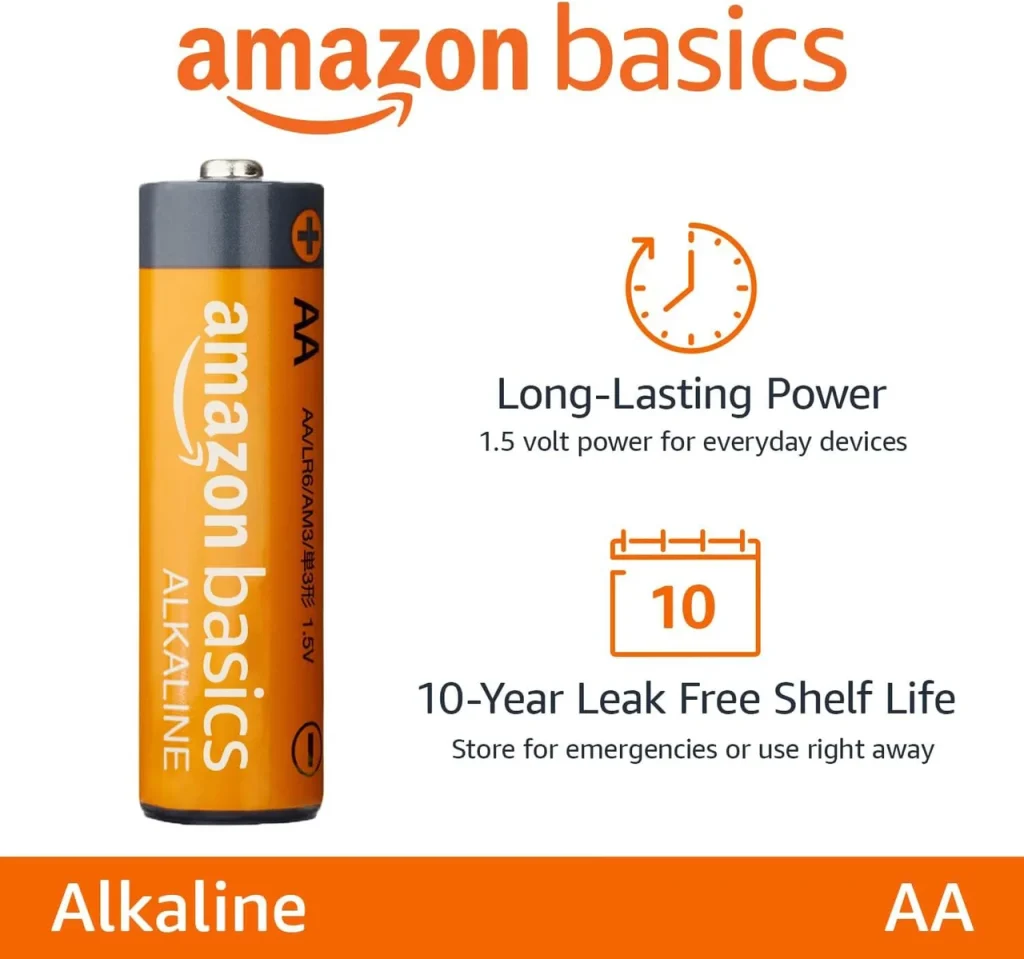
Tenga en cuenta que no debe usar una batería nueva con una vieja, ya que esto consumirá la energía de la batería nueva mucho más rápido de lo que pensamos.
Corrija 3. Evite interferencias de comunicación.
La siguiente sugerencia es despejar la ruta de comunicación entre su control remoto Roku y el dispositivo de transmisión Roku. Por ejemplo, coloque su dispositivo de transmisión Roku en una zona abierta sin obstáculos entre este y el control remoto, y muévalo lejos de otros dispositivos electrónicos.
Además, asegúrate de que el emisor de IR en el control remoto y el sensor de IR en el dispositivo estén limpios si usas un control remoto de IR. Si uno de ellos está sucio, el control remoto de Roku agota las baterías rápidamente, y lo que es peor, el El control remoto de Roku pronto dejará de funcionar..
Corrige 4. Cambia los Comportamientos Operativos.
Asegúrate de que la distancia entre tú y el dispositivo de transmisión Roku sea de aproximadamente 30 pies cuando presiones cualquier botón en tu control remoto Roku. De lo contrario, el dispositivo estará demasiado lejos para recibir la señal del control remoto.
Por cierto, hay otra sugerencia: guarde su control remoto de Roku fuera del alcance de los niños. Un control remoto podría ser uno de los juguetes favoritos de los niños y disfrutan de la diversión al presionar continuamente los botones del control.
Arreglar 5. Restablecer el Control Remoto de Roku
También puedes intentar. reiniciar tu control remoto Roku para garantizar una comunicación eficiente entre él y su dispositivo de streaming Roku, lo que ahorra la energía de las baterías.

Esta solución está diseñada para el Control Remoto por Voz de Roku que controla un dispositivo de transmisión Roku mediante la tecnología Wi-Fi. Si tienes dicho control remoto, realiza los pasos a continuación.
Passo 1. Retira las baterías de tu control remoto Roku.
Passo 2. Desenchufe su dispositivo de transmisión Roku y vuelva a enchufarlo después de 30 segundos.
Passo 3. Cuando aparezca la pantalla de inicio de Roku, vuelva a colocar las pilas en el control remoto y presione. Emparejamiento. presiona el botón durante aproximadamente 5 segundos.
Nota: Si no hay un botón de emparejamiento en tu control remoto de Roku, presiona y mantén presionado el Hogar and Regresar botones simultáneamente durante 5 segundos.

Passo 4. Espera a que el control remoto se conecte al dispositivo.
Ajustar la Distribución de la Red Wi-Fi
Desconecte los dispositivos innecesarios de su red Wi-Fi para evitar la congestión de la red. También puede reiniciar su router para mejorar las señales Wi-Fi.
Revisa el Dispositivo de Transmisión Roku
Como se mencionó anteriormente, cuando la batería del control remoto de Roku se agota rápidamente, el dispositivo de transmisión Roku que utilizas para controlar puede presentar fallas. Por lo tanto, más soluciones son las siguientes:
- Actualizar Roku: ve a Configuraciones > System > Actualización del Sistema para verificar e instalar cualquier actualización disponible.
- Reiniciar Roku: ve a Configuraciones > System > Configuración Avanzada del Sistema > Restablecimiento de FábricaUna vez que confirmes el restablecimiento de tu dispositivo de transmisión Roku, todos los ajustes y datos en el dispositivo serán borrados.
Soluciona 8. Usa una App de Control Remoto para Roku.
Si ninguna de las soluciones anteriores funciona, esto indica un problema de hardware, y puedes contactar con soporte de Roku o reemplazarlo por uno nuevo.
Alternativamente, prueba una aplicación de control remoto Roku. Usar una aplicación de control remoto Roku te ahorrará baterías. Aquí me gustaría recomendarte que pruebes la de un tercero. aplicación remota para Roku desarrollado por BoostVision, un desarrollador profesional de aplicaciones remotas.
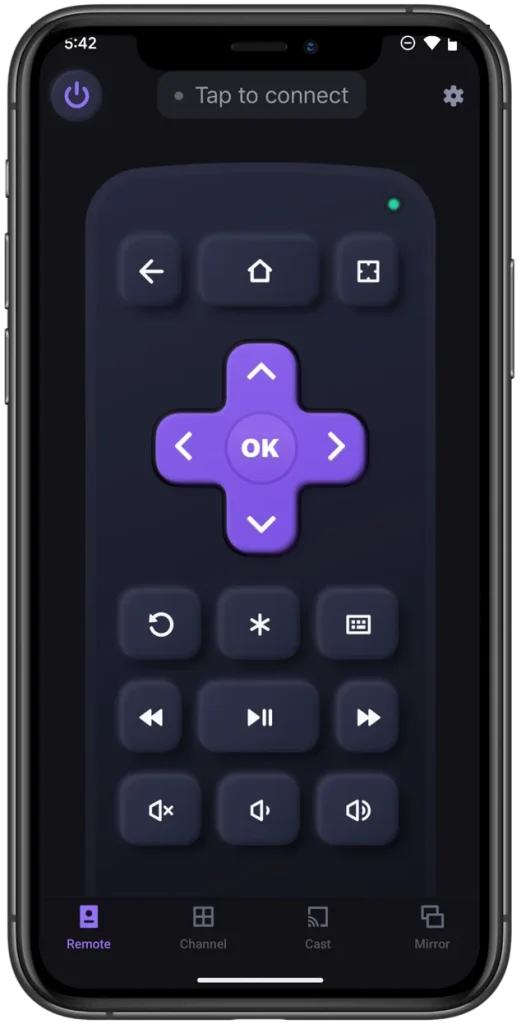
La aplicación de control remoto de Roku funciona para convertir tu smartphone o tablet en un control remoto multifuncional para tu dispositivo de streaming de Roku, siempre y cuando los dos dispositivos utilicen la misma red. Por lo tanto, con la aplicación de control remoto de Roku para controlar tu Roku TV o Roku Stick, no necesitas monitorear la batería ni deshacerte de la serie de problemas ocasionados por baterías agotadas.
Actualiza la forma de controlar tu dispositivo de transmisión Roku con la aplicación de control remoto de Roku.
Passo 1. Confirma que tu dispositivo de transmisión Roku y tu dispositivo móvil estén conectados a la misma red.
Passo 2. Inicie la aplicación en su dispositivo móvil y siga las instrucciones en pantalla para conectar la aplicación a su dispositivo de transmisión Roku.
Passo 3. Toque el botón en la interfaz de la aplicación, y su dispositivo de transmisión Roku responderá al comando de inmediato.
Conclusión
El control remoto de Roku que agota las baterías es un problema molesto, pero no es difícil de solucionar. Puedes seguir los pasos anteriores para solucionar el problema. Si persiste, el control remoto podría tener problemas de hardware, y sería aconsejable contactar con el soporte al cliente de Roku para obtener más ayuda. O puedes intentar usar una aplicación de control remoto de Roku para controlar tu dispositivo de transmisión Roku. De esta manera, puedes ahorrar dinero al no comprar baterías nuevas.
Preguntas Frecuentes sobre el Drenaje de Batería del Control Remoto de Roku
P: ¿Cómo reinicio mi control remoto de Roku que no responde?
- Retira las baterías de tu control remoto Roku.
- Desenchufe su dispositivo de transmisión Roku y vuelva a enchufarlo después de 30 segundos.
- Cuando aparezca la pantalla de inicio de Roku, vuelva a colocar las pilas en el control remoto y presione. Emparejamiento. Si no hay un botón de emparejamiento en tu control remoto de Roku, mantén presionado el botón durante unos 5 segundos. Hogar and Regresar presiona los botones simultáneamente durante 5 segundos).
P: ¿Por qué las baterías de mi control remoto Roku se agotan tan rápido?
El problema está relacionado con la calidad de la batería, interferencia de señal, operación incorrecta, uso intensivo, red Wi-Fi congestionada y problemas del dispositivo Roku.








