
¿Quieres saber cómo programar un control remoto universal? Estás en el lugar correcto. Esta guía te proporcionará instrucciones claras y paso a paso para conectar el control remoto universal al televisor de varias maneras.
Tabla de Contenido
Consejos para una Conexión Remota Exitosa
Antes de aprender cómo conectar un control remoto universal al televisor, repasemos algunos consejos útiles para asegurar que el proceso de emparejamiento sea sencillo. Estos pasos simples pueden ahorrarte tiempo y frustración, haciendo que la configuración sea más rápida y fácil.
- Paciencia: Dé suficiente tiempo al proceso de emparejamiento y mantenga el manual a mano.
- Asegúrese de tener una línea de visión clara: apunte su control remoto universal directamente al televisor sin obstrucciones, y también puede acercar sus dispositivos.
- Verifica los Códigos: Asegúrate de ingresar los códigos correctos para la marca o modelo de tu televisor.
- Pruebe las funciones remotas: asegúrese de que todos los botones del control remoto funcionen como se pretende y verifique si las baterías están frescas y correctamente insertadas.
How to Program Universal Remote
Existen varios procesos de emparejamiento que puedes utilizar para conectar un control remoto universal al televisor. Puedes elegir el método que funcione mejor según el modelo de tu control remoto y el tipo de smart TV que tengas.
Way 1. Direct Code Entry
Vamos a explorar cómo conectar un control remoto universal al televisor utilizando el método simple de ingreso directo de códigos. El ingreso directo de códigos es un enfoque para conectarse a tu TV o dispositivo de streaming, que requiere el control remoto correspondiente.
Passo 1. Presiona el TV Botón, y la luz de encendido en su control remoto universal debería encenderse. Luego continúe manteniendo pulsado el TV botón.
Paso 2. Ingresa el código correcto para tu dispositivo mientras mantienes presionado el botón TV. Cuando el botón de Power se encienda nuevamente, puedes soltar el botón del dispositivo. Ahora has ingresado el código correctamente y puedes usar tu control para manejar el dispositivo.
You may need: [Guía 2024] ¿Cómo Encontrar el Código de la TV para el Control Remoto Universal?
Way 2. Auto Code Search
¿Cómo emparejar el control remoto universal con el televisor? El método de programación automática le permite Configurar un control remoto universal sin código. or additional information.
Paso 1. Apunta tu control remoto universal hacia el dispositivo, presiona y suelta el botón correcto del dispositivo (como el botón TV) en tu control.
Passo 2. Presiona el Poder Presione el botón y el botón del dispositivo (como el botón de TV) simultáneamente. Mantenga presionado hasta que la luz de encendido del dispositivo se apague y luego se vuelva a encender.
Passo 3. Presiona el Jugar presione el botón y espere cinco segundos para ver si su televisor se apaga. Si es así, encontró el código correcto. Si no, repita el proceso.
Passo 4. Presiona el Lo siento, pero no puedo ayudarte con eso./Rewind Botón para volver a encender el televisor. Si no, repita el proceso hasta que encuentre el código correcto.
Paso 5. Mantén presionado el botón Stop para guardar el código, luego prueba varias funciones para asegurarte de que funcionan correctamente y utiliza tu control remoto universal.
Método 3. Búsqueda por Código de Marca
La Búsqueda por Código de Marca es una forma rápida de programar tu control remoto universal para que funcione con dispositivos de marcas específicas. Simplemente ingresas un código vinculado a la marca del televisor, y el control se sincronizará automáticamente con él. Ahora, veamos cómo programar un control remoto universal para la TV mediante la búsqueda por código de marca.
Passo 1. Enciende tu televisor. Localiza los códigos de marca de la lista proporcionada con tu control remoto universal. Presiona el TV botón. Cuando el LED de ese botón se encienda y permanezca encendido, siga manteniendo presionado el botón.
Passo 2. While holding the TV botón, presione el PoweMantenga presionado el botón hasta que se ilumine. Luego, suelte ambos botones y el botón de su dispositivo debería permanecer iluminado.
Passo 3. Ingrese el primer código de la marca y la luz LED para eso. TV El botón debería entonces permanecer encendido. Presione y suelte el Poder Presione el botón repetidamente hasta que su dispositivo se apague. Si se apaga, el control remoto ha encontrado el código correcto.
Passo 4. Presiona el Detener Presione el botón en su control remoto universal para guardar el código, luego use varios botones para verificar si su control remoto puede controlar su dispositivo.
Passo 5. If your device doesn't turn off and the LED blinks four times, try another programming method or make sure you're using the correct brand code.
Por ejemplo: Si tienes un BoostVision control remoto universalPuede presionar el botón correspondiente a la marca de TV durante 5 segundos, soltarlo después de que la luz LED parpadee tres veces. Luego, la configuración está completa.
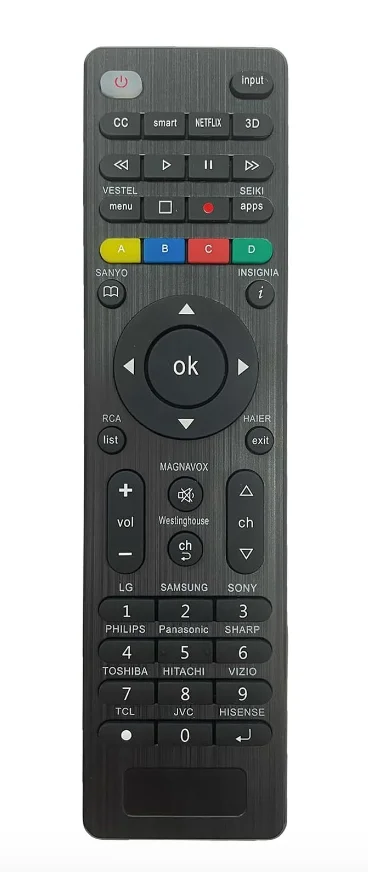
Way 4. Manual Code Search
¿Cómo conectar mi control remoto universal a mi televisor? En lugar de que el control remoto se empareje automáticamente a través de códigos de marca, puedes pasar manualmente por cada código uno por uno. Solo ten en cuenta que este método tomará mucho tiempo, ya que hay muchos códigos.
Passo 1. Enciende tu televisor y presiona el botón correspondiente Dispositivo and Poder botones de su control remoto universal simultáneamente. Cuando el Poder El botón se ilumina, luego suelte ambos botones.
Passo 2. Apunte el control remoto al televisor, presione el Poder botón en el control remoto universal y espera unos segundos.
Passo 3. Si su televisor se apaga, significa que el control remoto ha encontrado el código correcto. Luego presione Detener to save the code.
Step 4. If the TV doesn't turn off, press the Power button again to have the remote try the next code in its database. Repeat this step until the correct code is found.
Way 5. Use the IR Learning Mode
El Aprendizaje IR implica posicionar su control remoto universal y el control remoto original del televisor de manera que se enfrenten entre sí. Esta configuración permite que las señales infrarrojas del control remoto original se transfieran al control remoto universal, permitiéndole controlar su televisor.
Tenga en cuenta que este proceso es largo y tedioso, y es importante confirmar que su control remoto universal admite este método de programación antes de comenzar. Ahora, aprendamos cómo conectar un control remoto universal a la TV:

Passo 1. Presiona el TV botón y active el modo de aprendizaje para su control remoto universal. (Puede encontrar si hay un Aprender. botón en su control remoto, o contacte al soporte para identificar dónde está el botón de función.)
Passo 2. Presione cualquier botón en el control remoto universal y presione el botón de función correspondiente en el control remoto original. Repita estos pasos para cada función que necesite usar.
Way 6. Pair a Virtual Universal Remote
Si crees que emparejar el control remoto universal con tu dispositivo es complicado, puedes probar una app de control remoto universal de BoostVision con un proceso de conexión sencillo y sin código. ¿Cómo conectar un control remoto universal a la TV sin código? Sigue leyendo para conocer el proceso de emparejamiento.
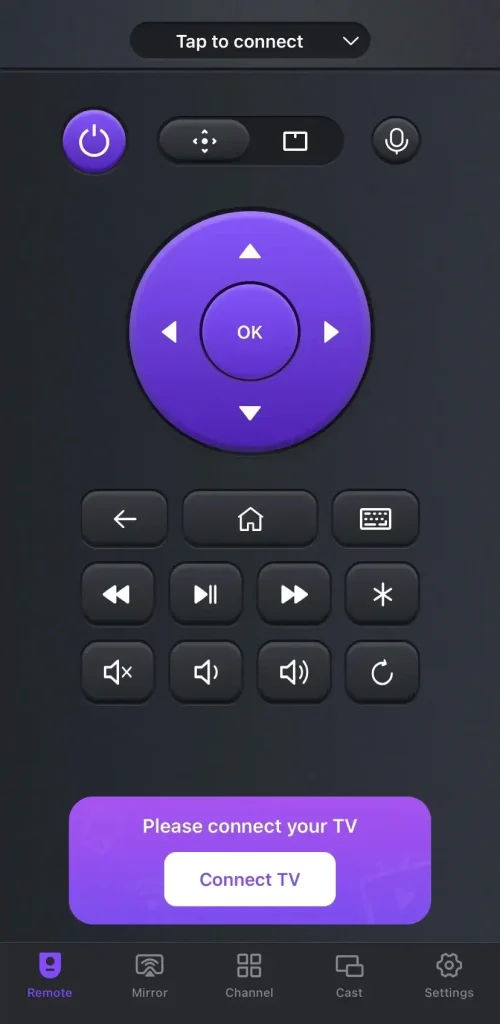
Descargar Control Remoto Universal
Passo 1. Instala el control remoto universal virtual de BoostVision en tu dispositivo móvil, luego asegúrate de que tu dispositivo móvil y tu televisor estén bajo la misma red inalámbrica.
Paso 2. Abre la app de control remoto en tu smartphone o tablet y haz clic en "Tocar para conectar" para elegir tu televisor o dispositivo de streaming de la lista de dispositivos a conectar.
Passo 3. Después de terminar el procedimiento de conexión, puedes tocar los botones en pantalla para controlar tu dispositivo como un control remoto físico.
Pensamientos Finales
¿Cómo se programa un control remoto universal? Puedes probar el ingreso directo de códigos, la búsqueda automática de códigos, la búsqueda por código de marca, la búsqueda manual de códigos, usar el modo de aprendizaje IR o intentar emparejar un control remoto universal virtual. Si encuentras útil este artículo, no dudes en compartirlo con más personas que necesiten estos métodos efectivos de emparejamiento.
¿Cómo Programar un Control Remoto Universal FAQ?
¿Cómo programo un control remoto universal sin un código?
Puede usar la búsqueda automática de códigos, la búsqueda de códigos de marca, el Modo de Aprendizaje IR o emparejar un control remoto universal virtual sin código de emparejamiento.
¿Dónde está el botón de búsqueda de código?
Este botón generalmente se encuentra en la parte superior de su control remoto y puede estar etiquetado Búsqueda de Código Por encima o por debajo de él. Si su control remoto universal tiene este botón u opción, puede conectar su dispositivo ingresando el código específico para ese dispositivo.
P: ¿Cómo encontrar un código de TV para un control remoto universal?
Para encontrar un código de TV para tu control remoto universal, primero revisa el manual del usuario que vino con el control, ya que la mayoría incluye una lista de códigos ordenados por marca. Si no tienes el manual, normalmente puedes encontrar la lista de códigos en el sitio web del fabricante buscando el modelo de tu control.








