Universal Insignia Smart TV Remote App
The universal remote control for Insignia TV lets you control Insignia Smart TVs, including those that are Fire OS- or Roku OS-based, from an iOS or Android mobile device, like a phone or tablet, making TV control as easy as breathing.
2+ Millones de Descargas
Decent App Store Rate:
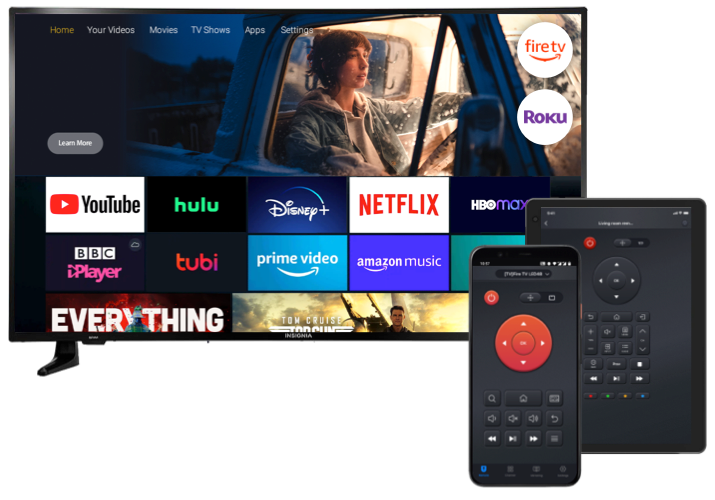
The Optimum Choice for Insignia TV Remote Replacement
IR & Wi-Fi Control Compatible
The Insignia Smart TV Remote App supports both IR and Wi-Fi control, enabling seamless operation of your Insignia TV, regardless of network availability.
User-Friendly Setup
The sleek virtual Insignia TV remote control offers an intuitive UI, making setup and operation effortless and enjoyable for users of all ages.
Versatile TV Assistant
The remote app for Insignia TV revolutionizes how you interact with your TV. It integrates advanced features: keyboard, touchpad, app shortcut, and screen mirroring and casting.
Exclusive Compatibility
The virtual Insignia universal remote for TV works on iOS and Android mobile devices and controls most Insignia Smart TVs, including Insignia TVs with Fire OS or Roku OS.
How to Use Insignia Remote App
Download the application, set it up for your Insignia TV, and tap the buttons offered, when your Insignia TV remote malfunctions.
Insignia TV Remote App Features
Effortless Control & Complete TV Access
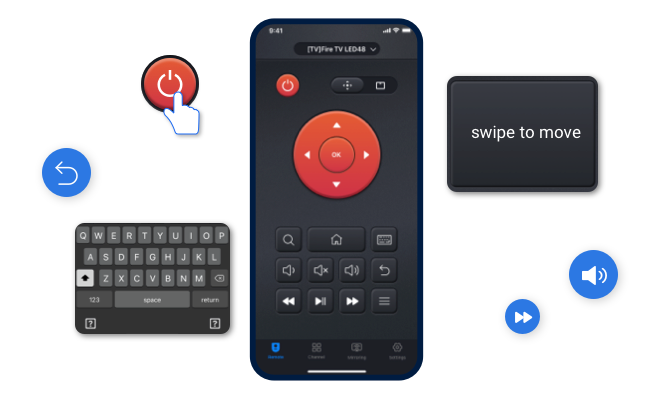
Replace Your Traditional Remote
The Insignia TV remote app free offers essential controls, including the Home button for quick access to the main screen, Arrow Keys for easy navigation, the Back button to exit menus, and Playback Controls for seamless media viewing.
Say goodbye to the traditional navigation mode, the virtual Insignia remote control introduces the Touchpad feature for fingertip control, allowing intuitive swiping to manage your Insignia TV.
The Insignia TV Remote App for Android and iOS offers an integrated on-screen keyboard for fast, precise text input. Quickly search, browse, and type on your Insignia TV with smooth, responsive controls—no need for arrow keys. Type faster with every tap.

One-Tap Channel Switch
The Insignia Fire TV Remote App offers Channel Shortcuts, allowing you to launch an app or jump between your favorite channels instantly with a single tap for a smoother, faster viewing experience
- Full App List: Quickly access a complete list of your installed apps on your Insignia Fire TV or Insignia Roku TV, eliminating the need to scroll through menus.
- Easy App Finder: Use the search feature to find any app in seconds, making navigation quicker and more efficient.
- Pin Favorite Apps: Customize your list by pinning your favorite apps to the top, making them always accessible with a tap.

Mirror Mobile Screen to Insignia TV
Can Insignia TV screen mirror? The remote app for Insignia TV integrated the Screen Mirror feature, allowing you to wirelessly mirror your smartphone or tablet's screen to your Insignia TV. Enjoy content from apps, photos, or videos easily on a larger display.
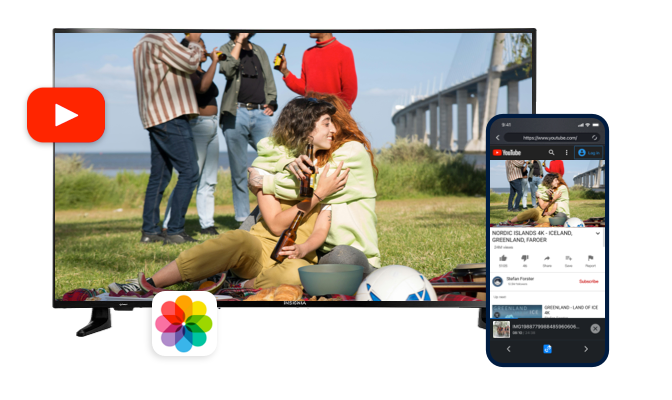
Cast Videos & Media to Insignia TV
Stream YouTube videos or share your personal photos and videos directly to your Insignia TV. With the Cast feature of the Insignia Fire TV Remote app, enjoy seamless casting of online content and local memories on the big screen without interrupting your mobile device usage.
Insignia TV Remote App Preview
Get a real preview of the Insignia TV Remote App interface—see exactly what you'll get before you try it.















