
Vielleicht haben Sie es bemerkt. Grünes Licht auf deinem Roku. Hauptsächlich bedeutet dies Verbindungsprobleme, aber wenn Ihr Roku Fernseher blinkt rotes Licht? Was bedeutet das und was können Sie tun, um es wiederherzustellen? Heute wird dieser Artikel Ihre Frage beantworten und eine Reihe von Lösungen behandeln, um Ihnen bei der Behebung des Problems mit dem blinkenden roten Licht des Roku-Fernsehers zu helfen.
Inhaltsverzeichnis
Warum zeigt Roku ein rotes Licht
Es gibt zwei verschiedene Bedingungen, wenn Ihr Roku zeigt ein rotes Licht. Ein Grund könnte sein, dass Ihr Roku-Streaming-Gerät aufgrund eines blinkenden roten Lichts nicht genügend Strom hat, und der andere bezieht sich auf Ihren. Roku Überhitzung Mit einer durchgehenden roten Lichtanzeige müssen Sie zuerst feststellen, in welchem Zustand sich das Gerät befindet.
Die meisten Roku-Streaming-Geräte können betrieben werden, indem sie an den USB-Port des Fernsehers angeschlossen werden. In einigen Fällen reicht jedoch die vom Fernseher bereitgestellte USB-Stromversorgung nicht aus, um Ihren Roku zu betreiben, was zu Instabilität, Abstürzen und anderen schlechteren Reaktionen führen kann. Außerdem kann Ihr Roku, wenn es in einem geschlossenen Raum platziert wird, besonders in Verbindung mit anderem elektronischen Gerät überhitzen.
Blinkt das rote Licht Ihres Hisense Roku Fernsehers oder leuchtet es ständig rot? Das Beheben von Roku in beiden Fällen ist nicht schwierig, folgen Sie einfach den unten aufgeführten einfachen Schritten.
Lösung Roku Flashing Red Light Trouble
Lassen Sie uns zuerst sehen, wie das Blinken des roten Lichts am Roku Fernseher gelöst werden kann. Bitte achten Sie auf das Verhalten der LED-Leuchte, nachdem Sie jeden Lösungsansatz ausprobiert haben. Darüber hinaus werden Sie diese Nachrichten unter dieser Bedingung sehen:
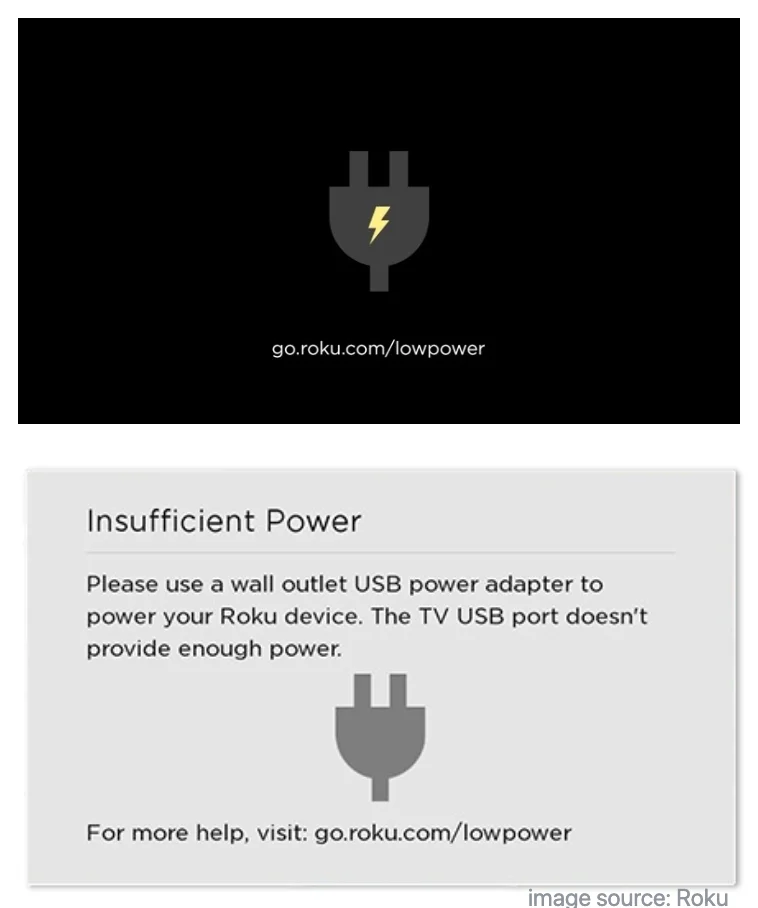
Verwenden Sie das Standard-USB-Kabel.
Die Stromversorgung für Ihr Roku-Gerät ist möglicherweise unzureichend. Daher sollten Sie das standardmäßige USB-Kabel Ihres Roku verwenden, das mit Ihrem Gerät geliefert wurde. Sie können Ihren Roku-Kasten überprüfen oder einen neuen kaufen. Roku Online-Shop oder andere Einzelhandelsplattform.
Versuchen Sie einen anderen USB-Anschluss.
Es gibt möglicherweise unterschiedliche Leistungsmerkmale der USB-Anschlüsse Ihres Fernsehers. Versuchen Sie, sich mit verschiedenen USB-Anschlüssen an Ihrem Fernseher zu verbinden, um das Problem zu lösen.
Schließen Sie den Strom an die Steckdose an.
Wenn der USB nicht genügend Strom liefern kann, schließen Sie Ihr Roku-Gerät direkt an die Steckdose an, indem Sie den mitgelieferten Adapter verwenden. Die Verbindung zu einer Steckdose in der Wand bietet den zusätzlichen Vorteil, dass Ihr Roku nicht jedes Mal eingeschaltet werden muss, wenn Sie Ihren Fernseher einschalten. Das bedeutet, dass es schneller betriebsbereit ist, als wenn es an einen Fernseher angeschlossen wäre.
Die meisten Roku, die an den USB-Anschluss Ihres Fernsehers angeschlossen sind, verlieren die Stromversorgung, wenn der Fernseher in den Standby-Modus geht, und der Cache von Roku wird geleert, wenn er herunterfährt.
Lösung Roku Solid Red Light Trouble
Wenn Ihr Roku zu heiß ist, erscheint eine Warnmeldung in der Ecke des Bildschirms. Ergreifen Sie jetzt Maßnahmen, um dieses Problem zu behandeln und achten Sie auf die hohe Temperatur.
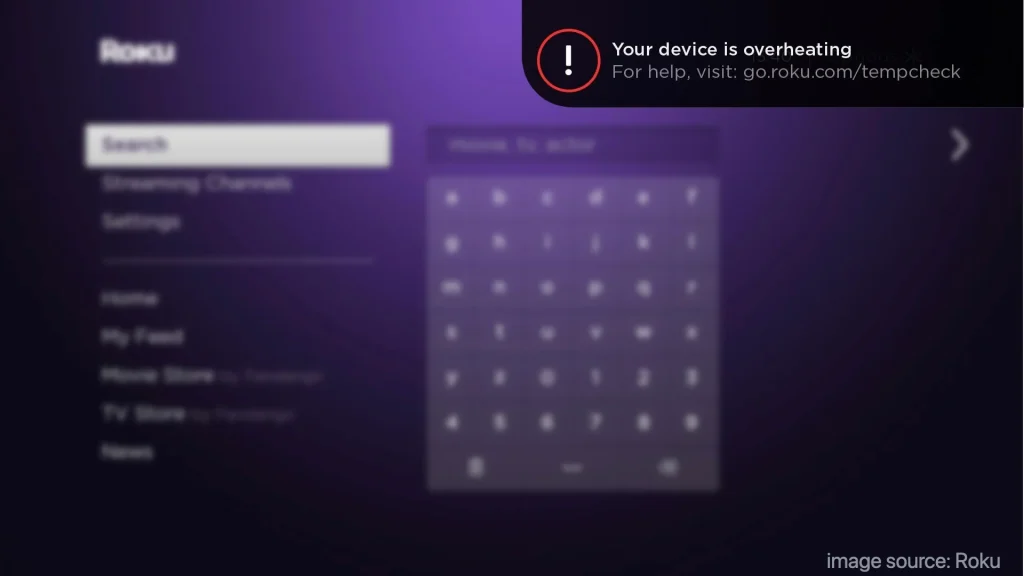
Schritt 1. Ziehen Sie das Stromkabel von Ihrem Roku ab und lassen Sie es abkühlen.
Schritt 2. Finden Sie einen kühleren Ort für Ihren Roku. Denken Sie daran, ihn nicht in einem geschlossenen Raum, auf anderen elektronischen Geräten oder in einem Bereich mit direkter Sonneneinstrahlung zu platzieren.
Schritt 3. Warten Sie mindestens 12 Minuten, bis Ihr überhitzter Roku abgekühlt ist. Stecken Sie das Stromkabel wieder ein, sobald es abgekühlt ist.
Schritt 4. Wenn Sie die obige Warnung immer noch sehen oder Ihr Roku weiterhin eine konstant leuchtende rote Lampe zeigt, ziehen Sie das Stromkabel sofort ab. Wenn das Problem weiterhin besteht, sollten Sie die Verwendung Ihres Roku einstellen und Kontaktieren Sie Roku für weitere Unterstützung..
Verbessern Sie das visuelle Erlebnis mit einer Roku-Fernbedienungs-App
Wenn das rote Licht Ihres Hisense Roku Fernsehers nicht mehr blinkt, schauen Sie jetzt. Diese virtuelle Fernbedienung. Ihre visuelle Erfahrung auf Roku zu verbessern.
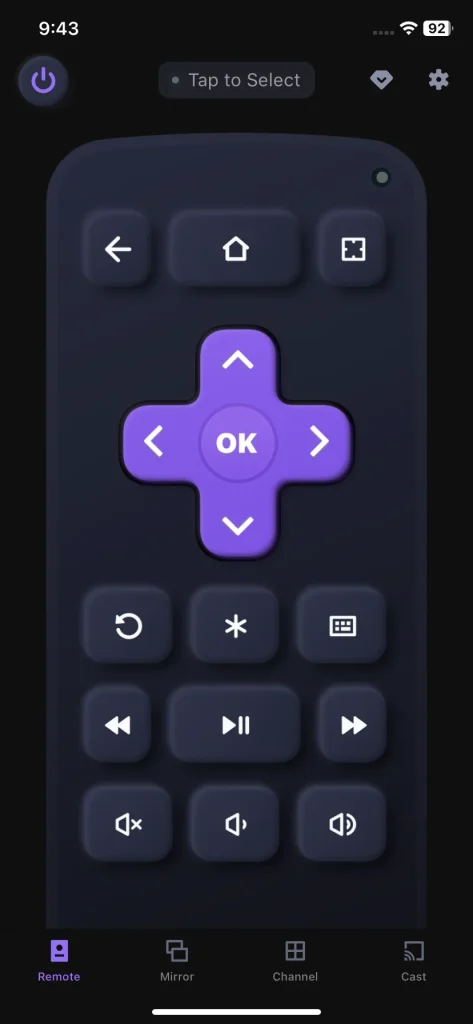
Die Roku Fernseher-Fernbedienungs-App von BoostVision Sie können Ihr mobiles Gerät in wenige Schritte in eine virtuelle Fernbedienung für Roku Streaming-Sticks und Roku-Fernseher verwandeln. Es integriert die virtuelle Tastatur und die Kanal-Shortcut-Funktion, die eine effiziente Möglichkeit bietet, Text für die Kanalsuche einzugeben oder eine Verknüpfung für Ihre Lieblingsfernseh-App hinzuzufügen.
Laden Sie die Fernbedienung für den Roku-Fernseher herunter
Wie man die Roku-Fernseher-Fernbedienungs-App verwendet:
Schritt 1. Laden Sie die Roku Remote App über die obenstehenden Download-Buttons auf Ihr Mobilgerät herunter und erlauben Sie alle deren Berechtigungen.
Schritt 2. Stellen Sie sicher, dass Ihr Mobilgerät und Ihr Roku-Streaming-Player im selben Wi-Fi-Netzwerk sind.
Schritt 3. Befolgen Sie die Anweisungen auf dem Bildschirm, um die virtuelle Fernbedienung für Ihren Roku einzurichten.
Das Ende
Wenn Sie mit einem blinkenden roten Licht am Roku-Fernseher konfrontiert sind, machen Sie sich keine Sorgen, folgen Sie diesem Abschnitt, um Lösungen durchzuführen. Sie dürfen das mitgelieferte USB-Kabel verwenden, einen anderen USB-Port ausprobieren oder Strom an die Steckdose anschließen, um das blinkende rote Licht am Roku zu stoppen. Alternativ können Sie das Stromkabel abziehen und warten, bis es abgekühlt ist, um das durchgehende rote Licht am Roku zu stoppen.
Fernseher Blinkt Rote Licht FAQ
F: Warum blinkt das rote Licht an meinem Roku Fernseher?
Bei normalem Betrieb ist diese Leuchte entweder aus oder weiß und kann blinken, wenn Sie Tasten auf Ihrer Fernbedienung drücken. Sie wird jedoch rot blinken, wenn Ihrem Gerät die Stromversorgung fehlt. Oder sie bleibt rot, wenn Ihr Gerät überhitzt.
F: Was ist die durchschnittliche Lebensdauer eines Roku?
Ein Roku-Gerät hat durchschnittlich eine Lebensdauer von etwa 3 bis 5 Jahren. Diese Lebensdauer kann sich je nach Nutzungsmustern und Wartung verlängern. Beispielsweise kann ein Roku-Fernseher, der in einer häuslichen Umgebung mäßig genutzt wird, länger halten als ein Roku-Stick, der in einer belebten Umgebung intensiv genutzt wird.








