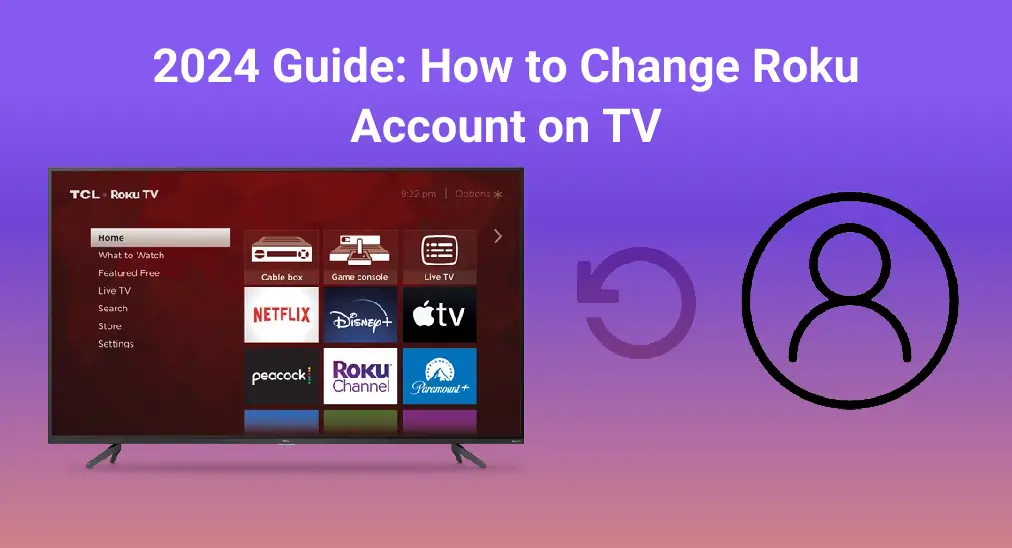
Wenn Sie ein Gebrauchtes kaufen Roku Fernseher, aber sein vorheriger Besitzer hat vergessen, aus seinem oder ihrem Konto abmelden, oder vielleicht möchten Sie das Konto eines Freundes verwenden, der einige Premium-Kanäle abonniert hat, die Verwirrung von Wie ändert man das Roku-Konto auf dem Fernseher? wird Ihnen in den Sinn kommen. Was für ein Zufall! Dieser Blog wird Ihre Verwirrung beseitigen und Ihnen zeigen, wie Sie Roku-Konten wechseln!
Inhaltsverzeichnis
Nach Feldarbeit und Recherche haben wir festgestellt, dass es keine direkte Möglichkeit gibt, Ihr Roku-Konto auf Ihrem Fernseher zu ändern. Als Reaktion darauf ist die einzige Möglichkeit, das Roku-Konto zu ändern, zu factory reset.
Fabrikreset des Roku-Fernsehers, um das Konto zu ändern
Hier sind zwei Möglichkeiten, Ihr Roku-Konto zu wechseln. Bevor Sie diese Schritte befolgen, sollten Sie wissen, dass der Werksreset alle Ihre persönlichen Informationen und die zuvor festgelegten Einstellungen löschen wird. Das bedeutet, dass der Werksreset Ihren Roku auf den Standardmodus zurücksetzt, nachdem der Werksreset durchgeführt wurde. Wenn Sie sicher sind, dies zu tun, lernen wir jetzt, wie man Roku-Konten wechselt:
Methode 1. Verwendung der Einstellungen auf Roku
Wenn Sie eine Fernbedienung mit Ihrem Roku gekoppelt haben, dürfen Sie den Werksreset durchführen. Einstellungen auf Ihrem Roku.
Schritt 1. Drücken Sie die Zuhause Drücken Sie die Taste auf Ihrer Fernbedienung und wählen Sie Einstellungen gehen zu System Seite.
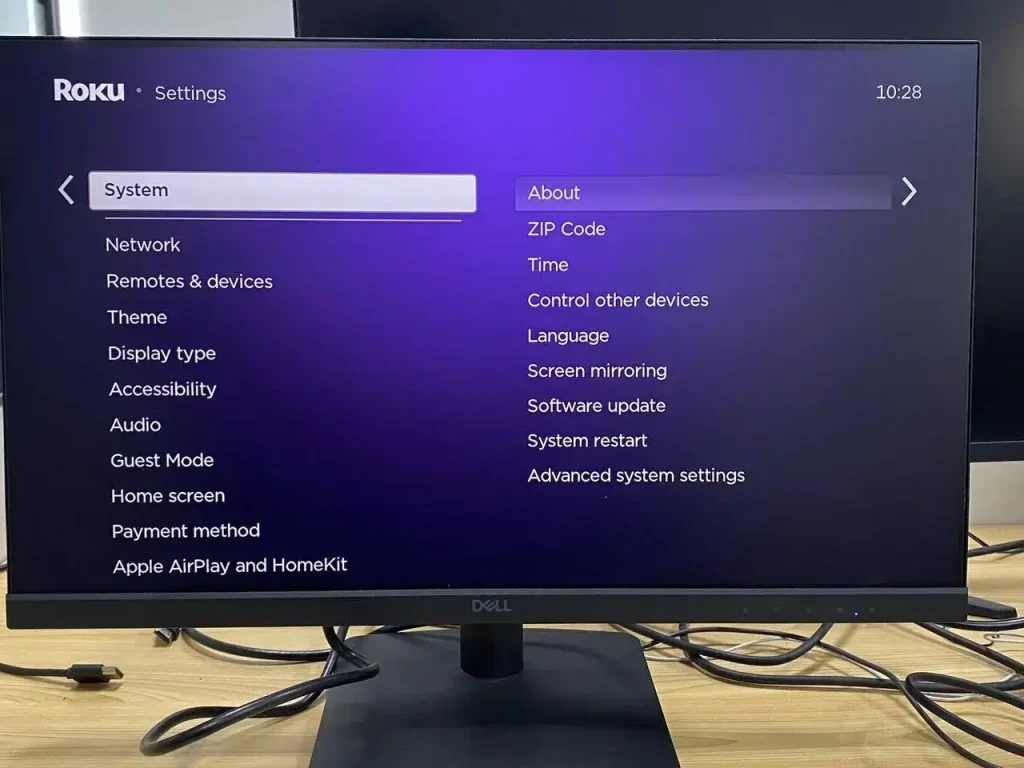
Schritt 2.. Klicken Sie auf das Erweiterte Systemeinstellungen und Fabrik zurücksetzen Option, um den Prozess zu starten.
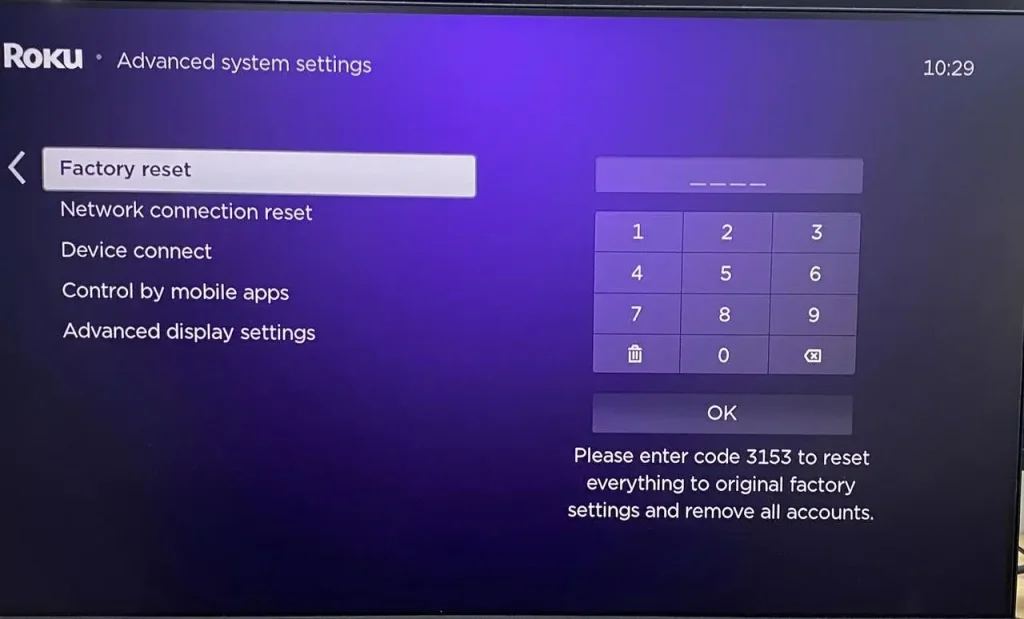
Schritt 3. Wenn mehrere Optionen erscheinen, wählen Sie Fabrik zurücksetzen alles und dann einen 4-stelligen Code eingeben, um die Leistung zu bestätigen.
Schritt 4. Nach Abschluss des Zurücksetzungsprozesses geben Sie Ihr Zielkonto auf Roku ein.
Tipps: Wenn etwas mit Ihrer Fernbedienung nicht stimmt, können Sie es versuchen. Roku-Fernbedienungs-App von BoostVision Dies physisch als Fernbedienung zu tun.
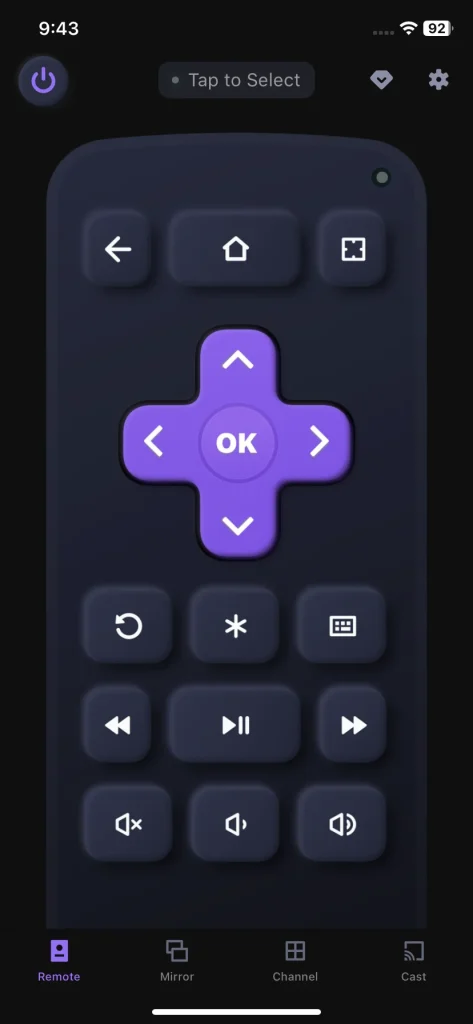
Laden Sie die Fernbedienung für den Roku-Fernseher herunter
Es läuft sowohl auf iOS- als auch auf Android-Betriebssystemen. Sie können diese App verwenden, um Ihr Roku-Gerät zu steuern. Ein einfacher Kopplungsprozess. Im selben drahtlosen Netzwerk. Sobald Sie die Verbindung hergestellt haben, können Sie Ihren Roku steuern. Zuhause > Einstellungen > System > Erweiterte Systemeinstellungen > Fabrik zurücksetzen > Fabrik zurücksetzen alles.
Methode 2. Verwendung des Reset-Knopfes auf dem Roku-Streaming-Gerät
Alternativ können Sie den verwenden Zurücksetzen Drücken Sie die Taste auf Ihrem Roku-Streaminggerät. Normalerweise finden Sie die Taste auf der Rück- oder Unterseite des Streaming-Geräts.
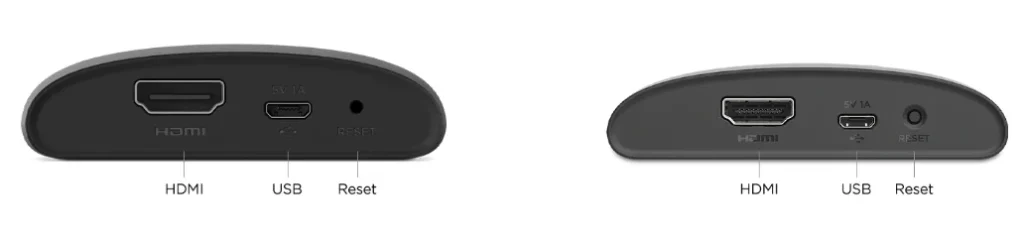
Schritt 1. Find the Zurücksetzen Taste auf Ihrem Roku-Streaminggerät.
Schritt 2. Drücken und halten Sie die Zurücksetzen Drücken Sie etwa 10 Sekunden lang auf die Taste, und warten Sie dann darauf, dass Ihr Roku neu startet.
Schritt 3. Es gibt eine Anzeigeleuchte, die schnell zu blinken beginnt, wenn Ihr Roku auf die Werkseinstellungen zurückgesetzt wurde.
Schritt 4. Nach Abschluss des Zurücksetzungsprozesses folgen Sie den Anweisungen auf dem Bildschirm, um Ihr Zielkonto auf Roku einzurichten und darauf zuzugreifen.
Wenn es kein Zurücksetzen Auf Ihrem Roku-Gerät können Sie es trotz fehlender Taste durch diese Schritte zurücksetzen:
Schritt 1. Drücken Sie die Stummschalten und Energie Tasten am Roku-Gerät. Gleichzeitig den Netzstecker des Geräts ziehen und wieder einstecken.
Schritt 2. Lassen Sie die Tasten los, wenn der Startbildschirm des Fernsehers wieder erscheint.
Schritt 3. Folgen Sie der Einführung des geführten Setups und geben Sie dann ein weiteres Konto ein.
Final Verdict
Wie kann man Konten auf Roku Fernseher wechseln? Leider gibt es keinen direkten Weg, Ihre Roku-Konten zu wechseln, und die einzige Möglichkeit dies zu tun, ist, Ihr Roku-Gerät auf die Werkseinstellungen zurückzusetzen. Unsere Richtlinien sind hier, um Ihnen bei der Durchführung des Zurücksetzungsprozesses auf zwei Arten zu helfen, die Folgendes beinhalten: Einstellungen Menü auf dem Roku-Bildschirm und die Hardware-Tasten auf dem Roku-Gerät.
Worauf Sie achten sollten, ist, dass Ihre persönlichen Einstellungen gelöscht und Ihr Roku-Gerät nach Durchführung des Werksresets von Ihrem Roku-Konto getrennt wird. Das Roku wird auf den Zustand zurückgesetzt, wie es aus der Verpackung kam, genau wie der Name Werksreset sagt, was bedeutet, dass Sie den anfänglichen Einrichtungsprozess erneut durchlaufen müssen.
Wie man das Roku-Konto am Fernseher ändert FAQ
F: Wie wechseln Sie Roku-Konten auf dem Fernseher?
Es gibt keine Möglichkeit, Roku-Konten zu wechseln, außer durch das Zurücksetzen Ihres Roku-Geräts auf die Werkseinstellungen. Darüber hinaus können Sie Ihr Roku-Konto über die Werkseinstellungen zurücksetzen. Einstellungen Menü auf dem Roku-Bildschirm und das Zurücksetzen Taste am Roku-Gerät.
Weg 1. Öffnen Sie Ihren Roku-Fernseher und gehen Sie zu Zuhause > Einstellungen > System > Erweiterte Systemeinstellungen > Fabrik zurücksetzen > Fabrik zurücksetzen alles.
Weg 2. Drücken und halten Sie die Zurücksetzen Drücken Sie etwa 10 Sekunden lang die Taste auf Ihrem Roku-Gerät und warten Sie dann, bis Ihr Roku neu startet. Oder drücken Sie die Taste. Stummschalten und Energie Tasten auf dem Roku-Gerät. Ziehen Sie derweil das Netzkabel des Gerätes heraus und stecken Sie es wieder ein. Lassen Sie die Tasten los, wenn der Startbildschirm des Fernsehers wieder erscheint.
F: Wie schließen Sie Ihr Roku-Konto?
Schritt 1. Melden Sie sich an my.roku.com.
Schritt 2. Wählen Verwalten Sie Ihre Abonnements und kündigen Sie Ihre Abonnements.
Schritt 3. Wählen Leerzeichen zurück zur Seite Mein Konto und dann wählen Konto deaktivieren.
Schritt 4. Vervollständigen Sie das Feedbackformular und wählen Sie aus. Continue um die Bestätigung der Schließung Ihres Kontos zu erhalten.








